“View Source” for AI
Remember when “View Source” democratized web development? That simple right-click opened the door for millions of builders to learn by doing, sparking the participation flywheel that made the browser the …
Learn AI topics using familiar tools
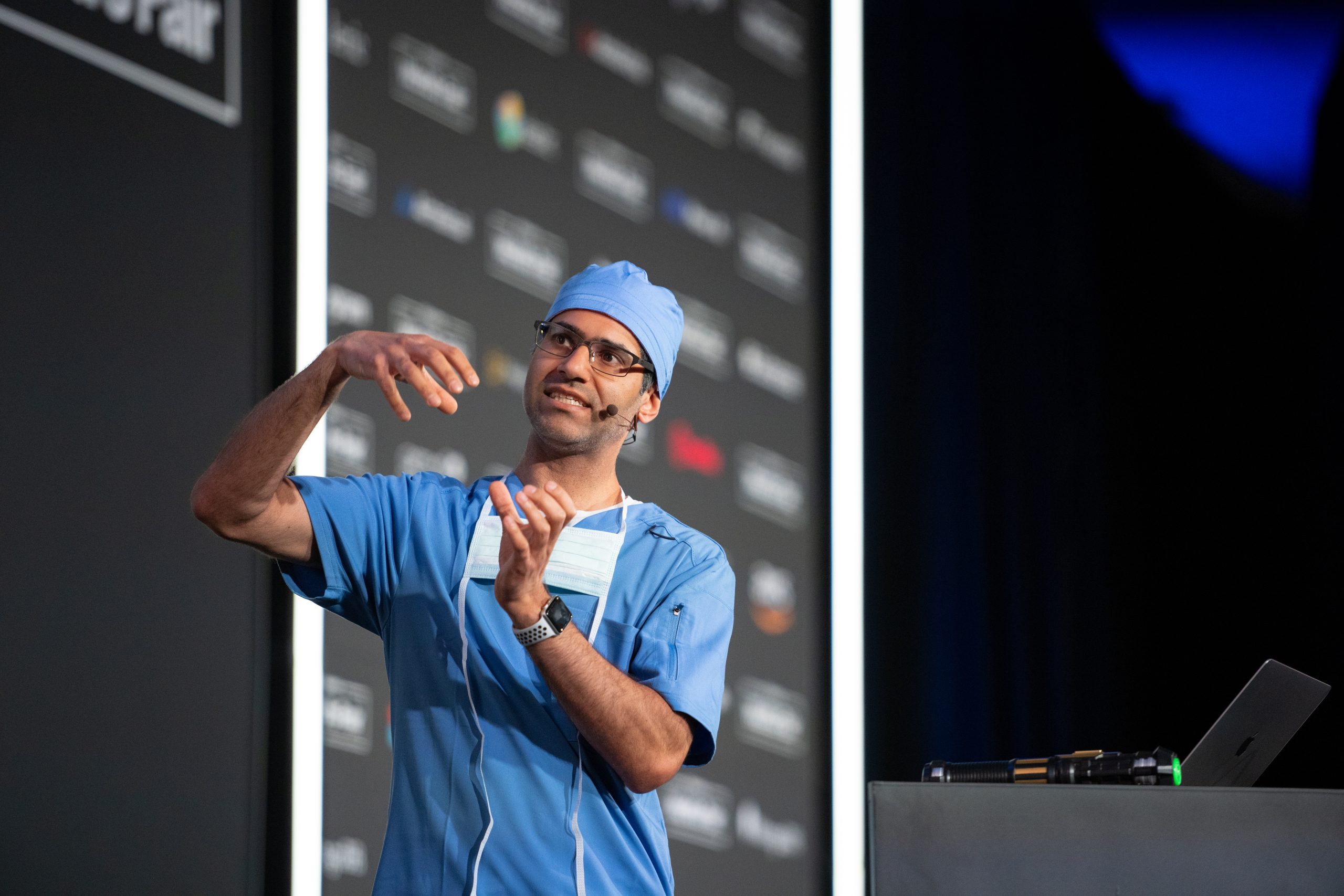
It started with a radical idea: implement GPT2 in Excel to prove AI concepts can be understood with familiar tools.
Today, I bring that same approach of making complex AI topics easy to understand without dumbing them down.
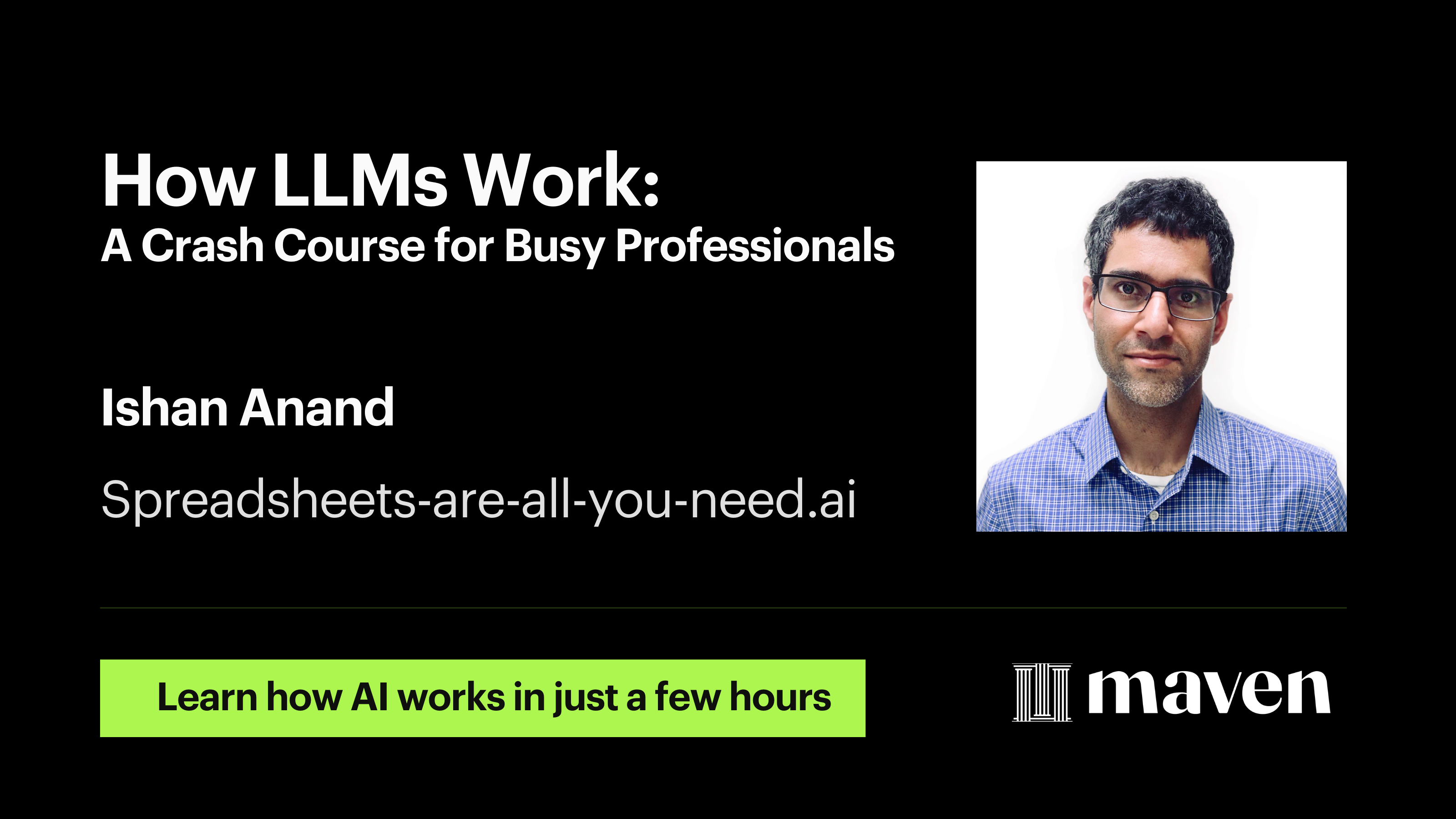
Skip the mountains of prep work and learn how AI works in just a few hours the Spreadsheets-are-all-you-need course How LLMs Work: A Technical Crash Course for Busy STEM Professionals.
Here's what past students have said:
""Despite being a student in Harvard’s Master’s in Data Science program, I've struggled to understand the concepts that make LLMs so impressive. This class gave me the answers."
- Tony
"Ishan takes a black box, rips it apart to understandable compartments, and clearly communicates what is going on. Highly recommend."
- Joe
This is the class I wish I had a long time ago. I cover not only how LLMs work but the powerful ideas behind why they work while making it as intuitive and easy to understand as possible.
Details and registration at https://maven.com/spreadsheets-are-all-you-need-ai/ai-for-everyone-master-ai-with-spreadsheets
Hope to see you there!